
Introduction
The 5×5 workout program has stood the test of time. With just a handful of compound lifts and simple progression, it helps lifters build serious strength fast. But tracking the numbers can get messy without a system. That’s where a 5×5 appcomes in—making it easy to follow the program and push for progress.
What Is a 5×5 App?
A 5×5 app is designed specifically to support the 5×5 strength training method—five sets of five reps on big compound lifts.
-
For beginners, it removes confusion and ensures they follow the program correctly.
-
For intermediates, it makes tracking progression seamless.
-
For advanced lifters, it keeps data organized while adapting the program to individual needs.
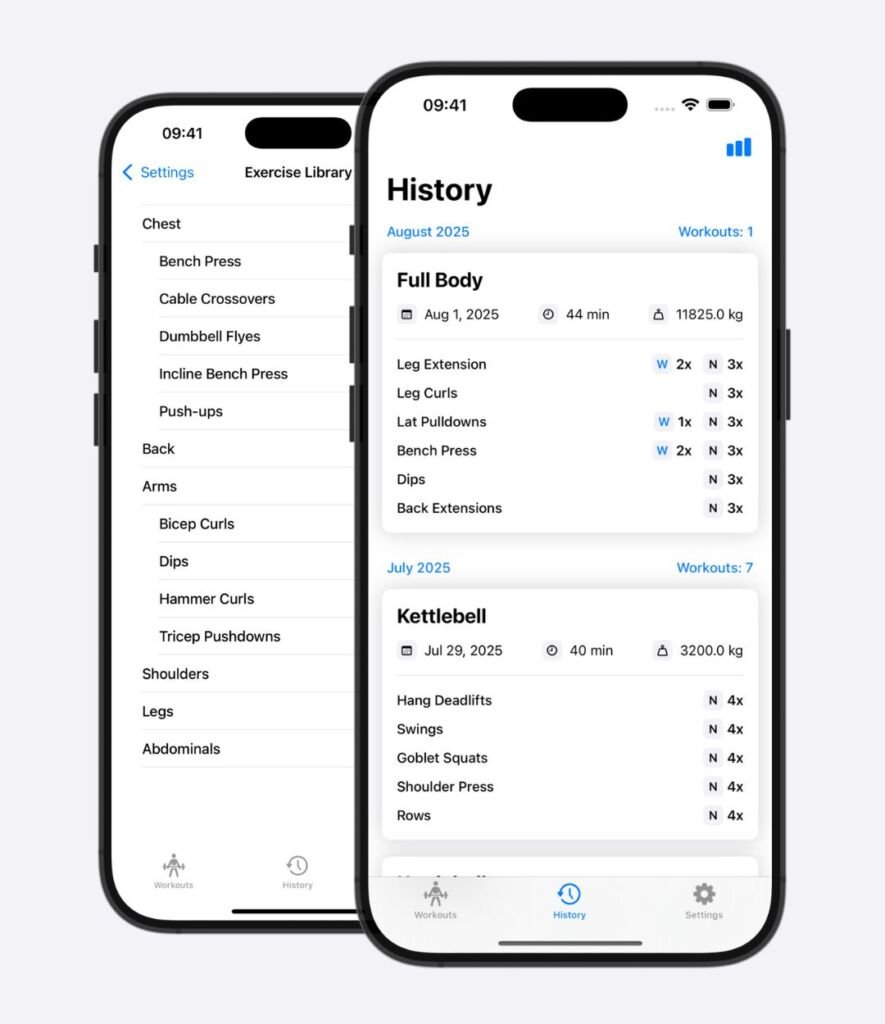

Why Use a 5×5 App?
Keeps the Program Simple
No spreadsheets, no guesswork—the app tells you what to lift today.
Tracks Progressive Overload
The 5×5 method relies on steady increases. An app ensures you don’t miss jumps or repeat weights unnecessarily.
Prevents Plateaus
When you stall, the app helps you adjust—resetting weights, tweaking volume, or adding assistance lifts.
Provides Motivation
Seeing your squat, bench, and deadlift climb week after week keeps motivation sky-high.
Common Problems Without a 5×5 App
- Forgetting which weight comes next.
-
Struggling to track progress in a notebook.
-
Missing progressive overload steps.
-
Plateauing without knowing when to reset.
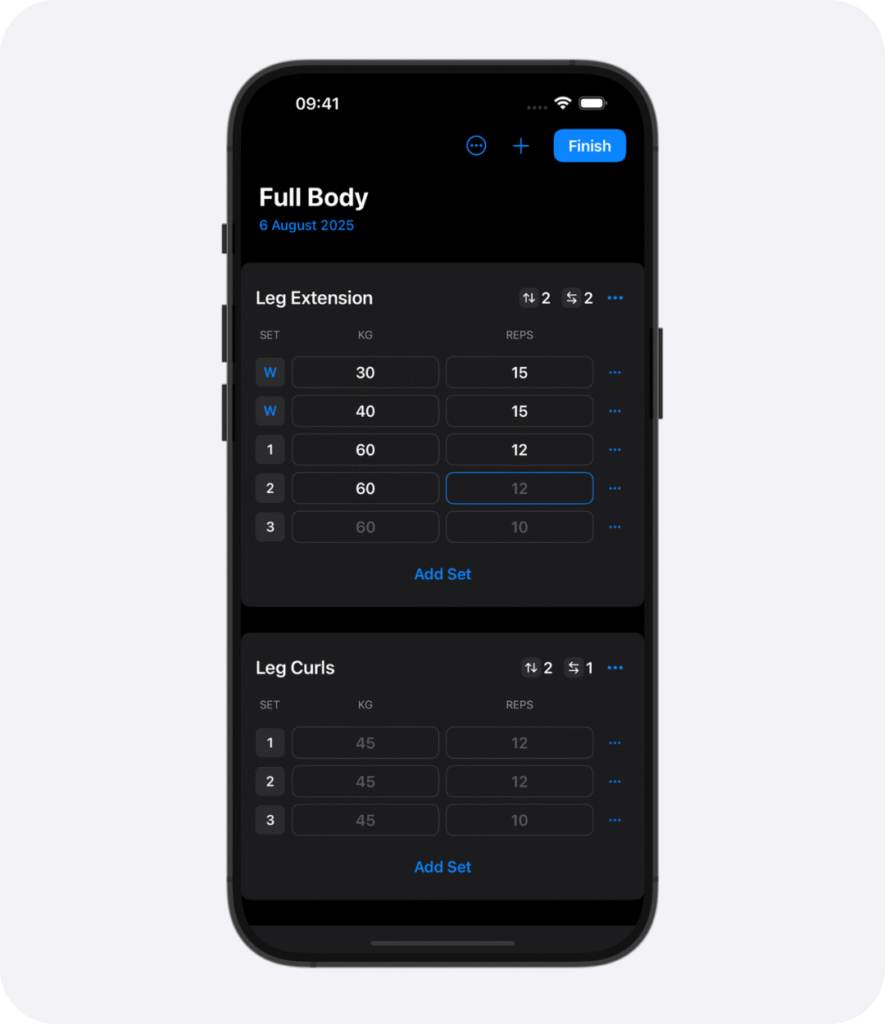
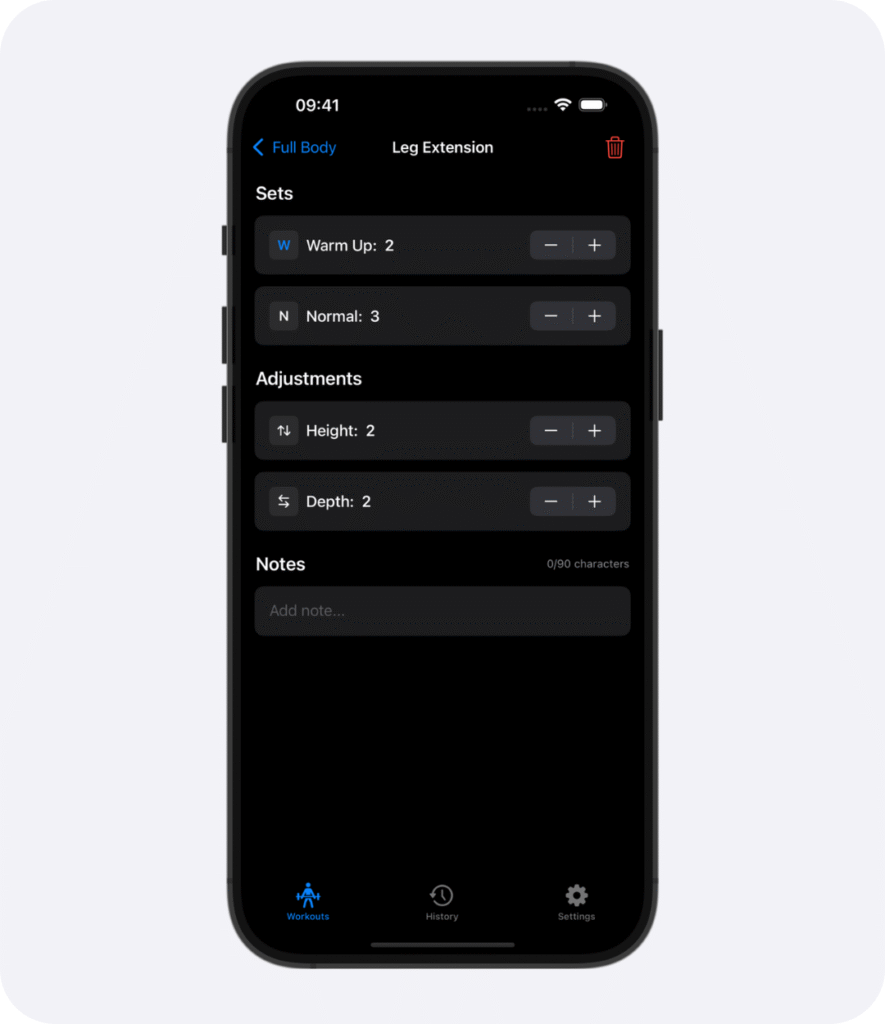
Why Weights Is the Perfect 5×5 App
Core Features
-
Customizable templates for 5×5 programs (StrongLifts, Madcow, or custom).
-
Fast logging for sets, reps, and weights.
-
Progress history & charts for each lift.
-
Apple Health sync for complete integration.
-
Offline support so you can log anywhere.
Benefits for 5×5 Lifters
-
Follow 5×5 without spreadsheets or notes.
-
Always know today’s weights.
-
Spot plateaus and reset intelligently.
-
Log workouts in seconds, not minutes.
Actionable Tips:
Getting the Most Out of a 5×5 App
- Start light—the 5×5 method works best when you build momentum.
-
Log every session—consistency is the magic of 5×5.
-
Follow progressive overload exactly as the app suggests.
-
Don’t skip resets—dropping weight and building back up is part of the process.
-
Use notes to track form cues, RPE, or recovery insights.

