
Introduction
Ever left the gym thinking, “Did I lift more than last week?” Without a workout tracker, progress is hard to measure, and plateaus sneak up on you. That’s why serious lifters—and anyone chasing fitness goals—need a system that records every rep.
What Is a Workout Tracker?
A workout tracker is your digital training log, built to capture every set, rep, and weight you perform.
-
For beginners, it adds structure and makes workouts less overwhelming.
-
For intermediate lifters, it provides clarity and consistency.
-
For advanced athletes, it delivers performance history, graphs, and feedback to push past sticking points.
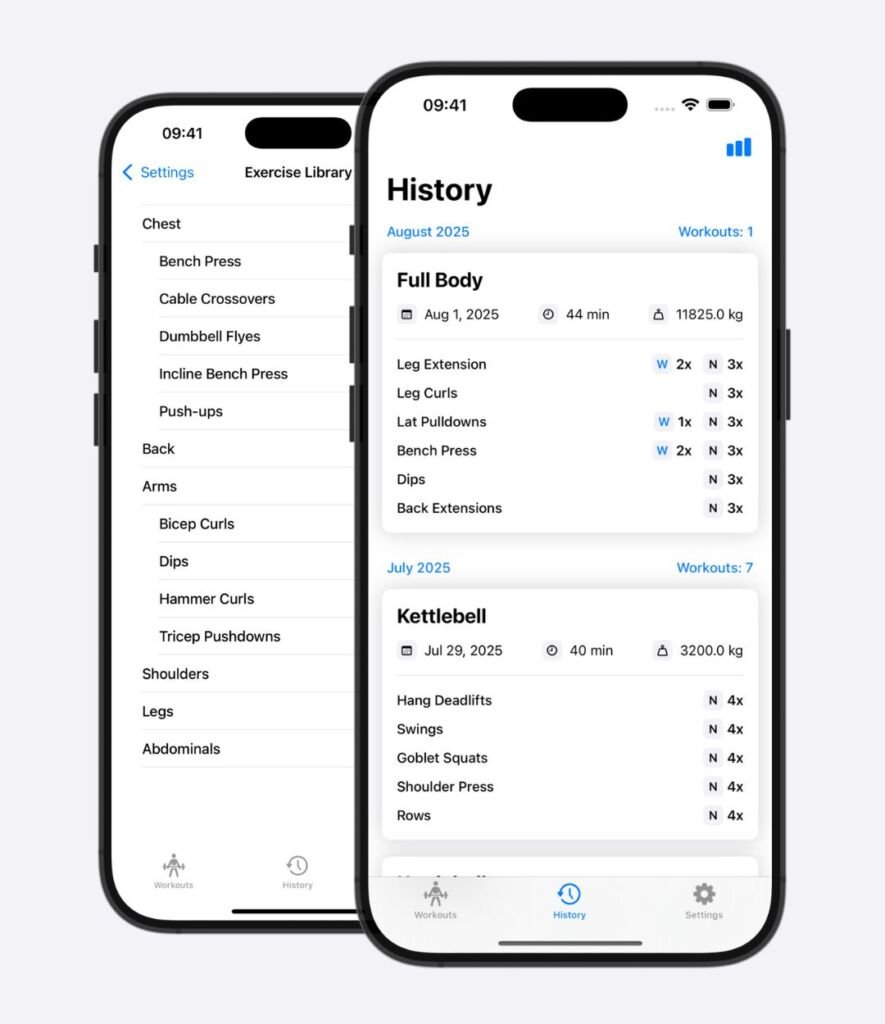

Why a Workout Tracker Matters
Makes Progress Visible
You don’t just “feel” stronger—you see it in your numbers: Last month: 70 kg bench × 6. This month: 80 kg × 6.
Keeps You Consistent
Logging every session builds accountability. Skipping workouts is harder when your history is right there on your phone.
Enables Progressive Overload
The foundation of gains is doing a little more over time. A tracker ensures you always know when it’s time to push harder.
Provides Motivation
Seeing small, steady improvements week after week gives you the momentum to keep going.
Common Problems Without a Workout Tracker
- Forgetting your weights and reps from last session.
-
Training without direction or progression.
-
Stalling on lifts without noticing.
-
Feeling unmotivated because you can’t measure progress.
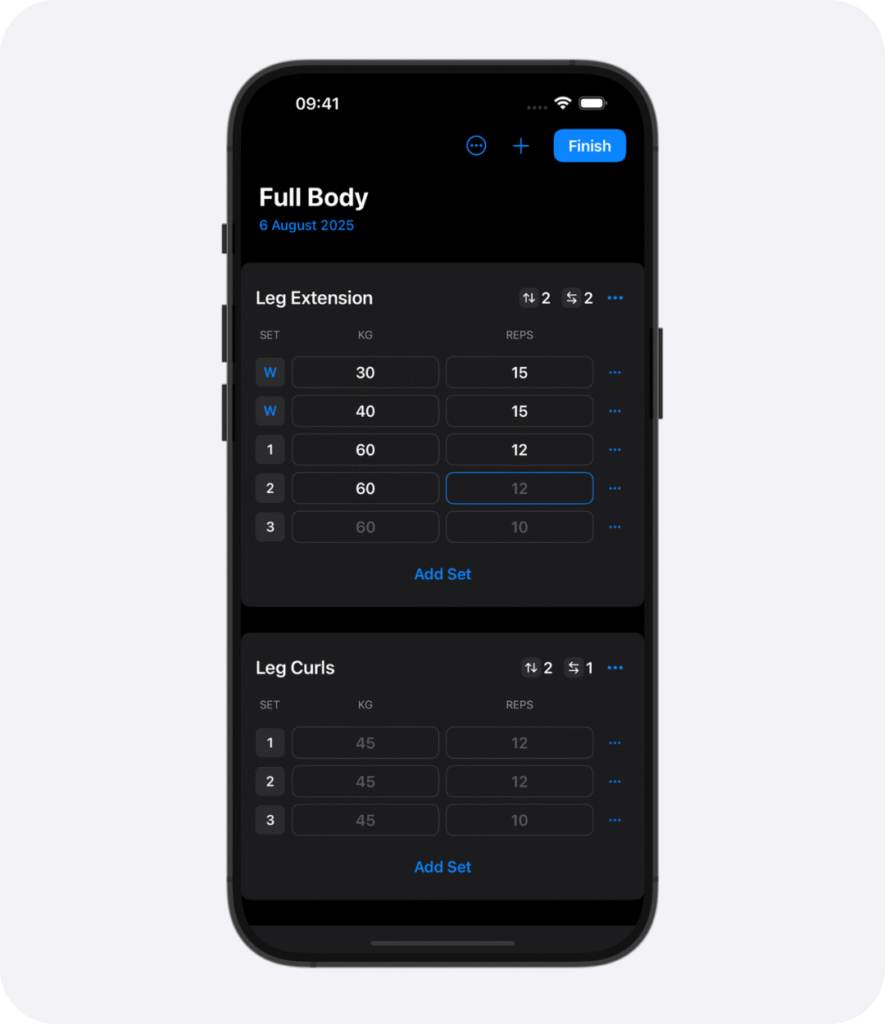
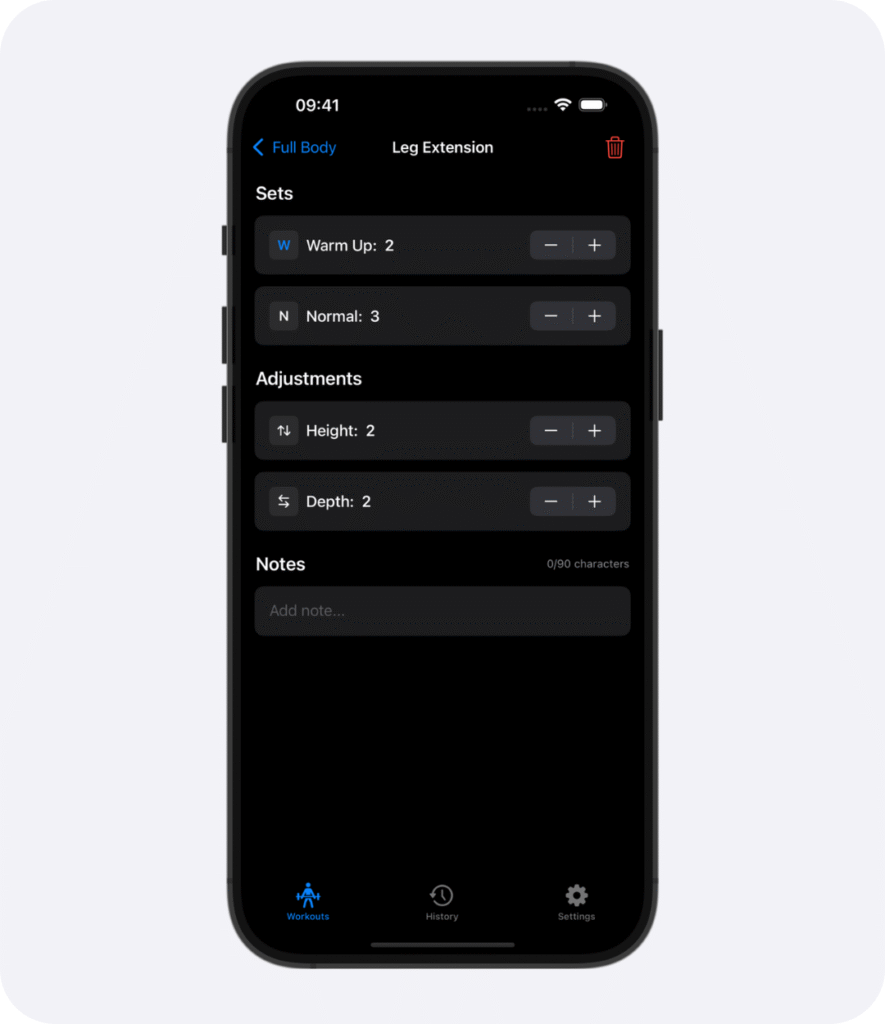
Why Weights Is the Workout Tracker You’ve Been Looking For
Core Features
-
Fast logging of sets, reps, and weights.
-
History view to review past workouts in seconds.
-
Progress graphs to visualize gains.
-
Apple Health sync for a complete fitness picture.
-
Offline support so it works wherever you train.
Benefits That Drive Results
-
Never forget your numbers.
-
Train smarter with structured progression.
-
Save time logging and spend more time lifting.
-
Stay motivated with clear, visible progress.
Actionable Tips:
How to Use a Workout Tracker Effectively
-
- Set clear goals in the app (strength, muscle, consistency).
- Review weekly trends to find where you’re improving or stalling.
- Apply progressive overload by adding reps, weight, or sets as the tracker shows your progress.
- Use notes (RPE, rest time, technique cues) to add context and improve training quality.
- Log every workout, even light recovery days—data compounds over time.

